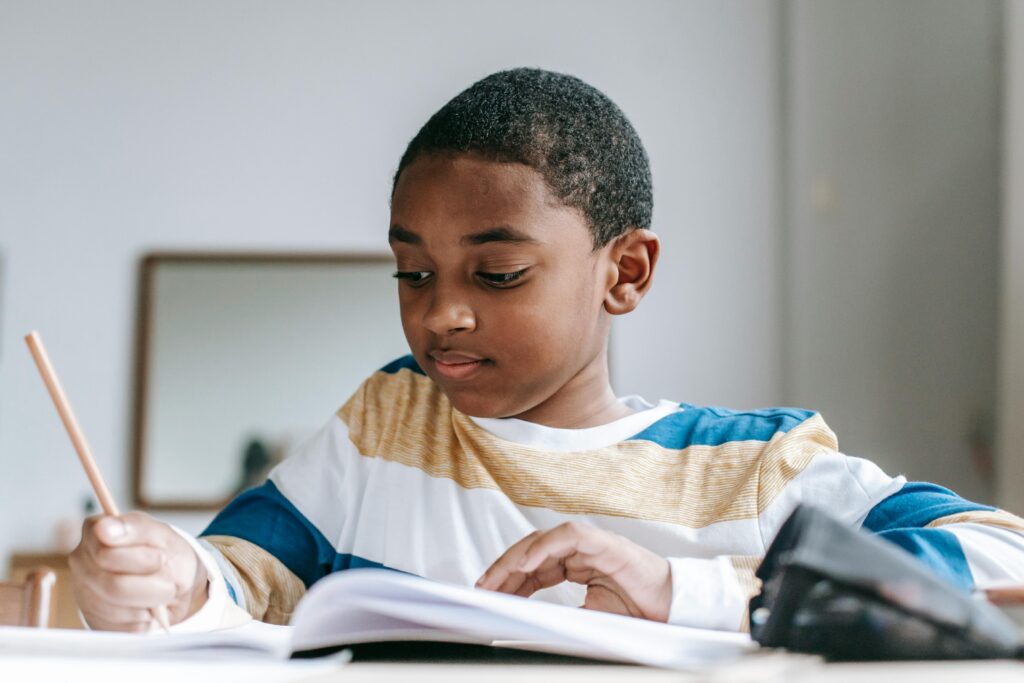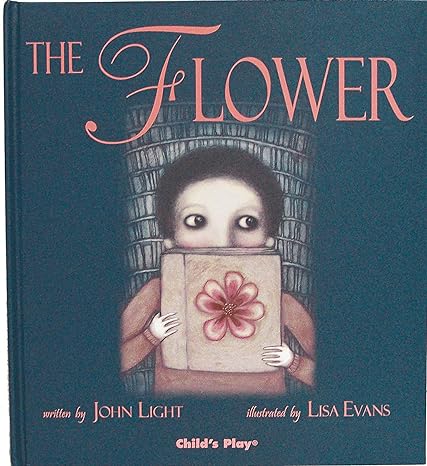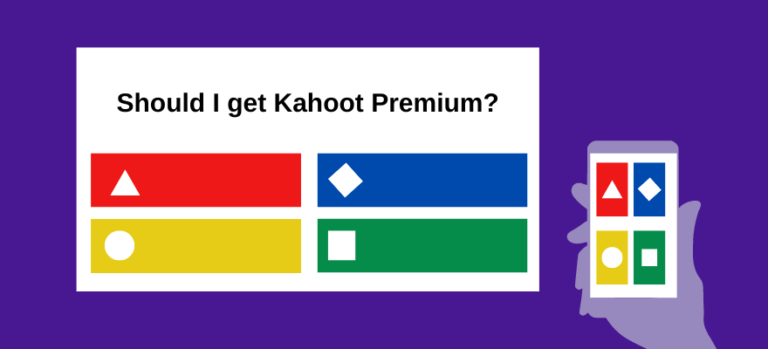My grade 4 students get excited when I announce a Kahoot game. Noise ensues for sure. And a lot of learning goes on too.
The benefits of immediate feedback and enabling everyone to participate at the same time, are enough to sell me on a gamified platform like Kahoot.
Instruction and Assessment
Kahoot lets you embed multimedia within a quiz. I insert images, maps, diagrams and videos that augment print resources or my own explanations.
I use it at the beginning of a unit as a kind of pretest. It’s especially useful for Math, but I’ve used it for Science and Social Studies as well. I also use it at various points to check for understanding, something that will help me close gaps on the spot or completely reteach a topic if lots of students are struggling.
For example, recently I used a ten-question Kahoot to check to see where my students are at with representing decimals. I did a mini lesson after the second question, because the options were designed to show up common misconceptions. By the time we got to question six, most students were consistently getting the answers correct.
I sometimes use it to evaluate their progress and record the marks from the results.
Homework
For practice, I assign a quiz with the timer set to off. Motivation is very high since the students get to see how they did relative to others in the class, and since there is a cut off time, they understand that if they miss it, they miss it.
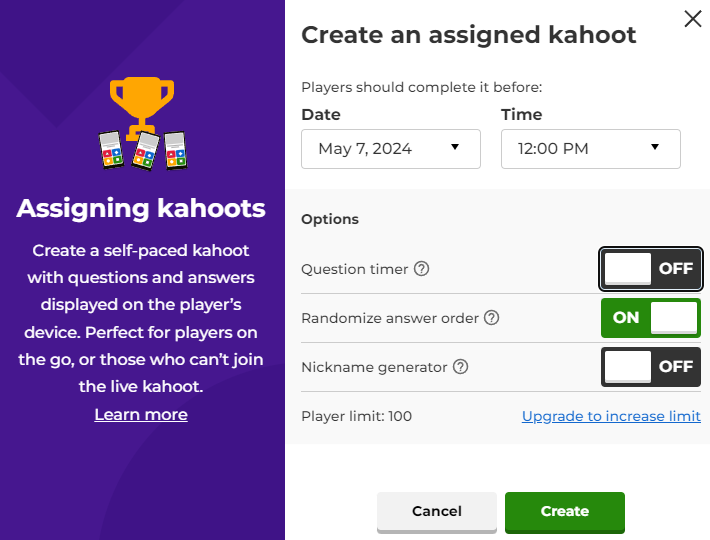
Classroom Management
As I said before, a Kahoot session is typically noisy. For me anyway. Hats off to teachers who can maintain quiet order during a game. That said, I do take some action to reduce noise, and ensure that the students aren’t randomly guessing or calling out answers. If someone calls out the answer, I confiscate their chrome book right away and return it two or three questions later. I’ve only had to do this once this year; it’s difficult to regain your spot on the leader board, so people learn quickly. I ask the students to do a quiet fist pump if they are excited about their place on the leader board. Mostly they do it.

I don’t nitpick about talking if the volume is such that everyone is still enjoying the game, or if I can easily get quiet in order to teach a concept.
Considerations
I feel comfortable using Kahoot live game play because there is a strong sense of community in my class. In prior years when my students struggled with basic manners and respect, when they called each other names, or were just mean or cruel, or when an argument (or worse, a fight) was likely to erupt at the drop of a hat, I didn’t use the live game mode. Even in a positive environment, I still take steps to mitigate any harm that could come from competitive games. In game mode, students are allowed to use nicknames, allowing some anonymity as they play. I encourage them to congratulate the winners, and winners can celebrate but not gloat.
I use 10-15 questions per game. I feel like a kind of diminishing returns kicks in after that.
I read the questions ahead of time if I’m using a premade quiz. Sometimes there are errors or ambiguities or other issues I need to address. Once I did a Kahoot where one question asked the name of a teacher’s horse. It was clearly made as an Easter egg for a her specific class. It did give me an idea though, after that I tried to include a random question just for the heck of it. In those cases I don’t assign points.
The default timer is 30 seconds per question, which doesn’t always work. I estimate a reasonable time for each case.
Photo Source: Katerina Holmes